This blog will explore internet streaming live music with a special focus on streaming live performances into virtual worlds (VWs). It will look at this from the performer’s and the fan’s perspective. Performing and listening to live music in a traditional sense at a club has become more difficult if not impossible. Before the pandemic, there was a movement underway of musicians using the internet to broadcast their performances to fans around the world, using social media and video sharing sites. The pandemic has accelerated this phenomena. StageIt, as I mentioned in a previous blog post, is the prime example of an internet alternative to live performance. We look forward to exploring the new world of virtual performances and audiences and we hope that we will assist djs, musicians, and other performers in navigating this new terrain.
We will start with a broad look at how musicians, DJs and other performers use internet broadcasting, virtual worlds, and social media to deliver their performances to fans. We will drill down to the nitty gritty of using VWs to create intimate audience experiences. We will focus on who the musicians are, what music they are playing, when and where they are playing, as well as deeper dives into the technical aspect of how the music gets from the performer to the listener.
With that in mind, we will first look at categories of applications that are being used to play live music & DJ performances via the internet. We have decided to create a model to help us better understand the options people have for sharing their live music and DJ performances. There is a dizzying array of technology that live performers and fans have available. Each of these technologies can be confusing and lead to fans and musicians giving up after a couple of tries. We are here to help from the musician and fan perspective. This is the simple model:
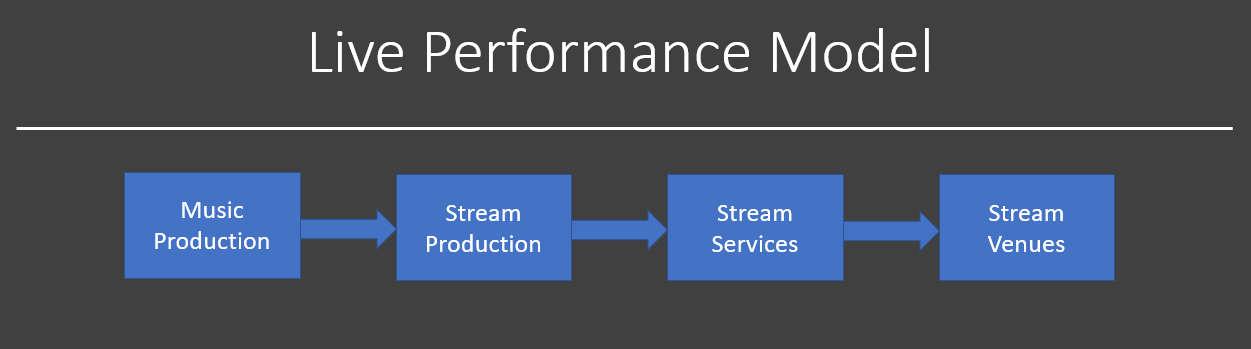
There are four basic stages or categories we have chosen to break down how a live performance gets from the performer to the fan. The following is a brief overview of each of the basic stages with a couple of examples. We will have blogs in the future that go into depth of each of these stages. Also, our accompanying website will have detailed configuration steps on how to set up the various hardware and software along with our best practice recommendations for end to end solutions. We are music nerds and geeks so we can help ourselves from getting into the nitty-gritty details.
The first stage is Music Production. This is the technology and steps that a performer does to capture his performance onto the computer from either playing music instruments, using DJ controllers or just using software on their desktop. Examples of this would be:
- A person playing guitar and singing and then using interface hardware to capture the singing and playing and turning that into a format that some type of mixing software on the PC is using. For example, if I play an acoustic set I have my guitars and microphone plugged into a stand alone mixer that is hooked to my Kontrol Komplete Audio 6 Audio Interface from Native Instruments that I then hook into Sonar by Cakewalk, is my software mixer where I add reverb and other effects. If I am playing a Jazz Set, I would use my Roland A-88 keyboard which is using Midi to control the software synthesizers I am using on my PC.
- For a DJ it might be an external DJ deck it might be an external DJ Controller Deck like Native Instruments Traktor Kontrol S2 MK3 DJ Controller or a Pioneer DDJ Controller of which there are many models. These generally have a USB connection directly to your PC and you use either Virtual DJ or Tractor that comes bundled with the Software.
- Often the music production will take place entirely on the computer and not rely on interfacing external equipment to the PC. For example, when I am doing live DJing and mixing I may use Ableton or Sonar Matrix to mix the beats or if I am just doing a DJ set using other people’s music I might just use Virtual DJ or SAM Pro.
- It does not have to be a Windows or Mac computer. Tablets and smart phones are becoming more popular at capturing the performance and then sending it to the next stage.
The second stage is Stream Production. Stream production is the process of getting the music from your computer to the internet. In general, this is either an audio stream of video stream coming from your computer and being sent to the next stage we call Stream Services. Examples of Stream Services are:
- A musician playing live may want to send video, playing to a site for fans to watch. They capture the video with a web cam on to their PC and then create a Stream using software like Open Broadcaster Studio (OBS) or Stream Lab. Or for that matter Zoom.
- A DJ uses Virtual DJ Pro which has an option to create both Video and/or Audio Streams. In the case of Audio Streams, it will encode it to send to a Shoutcast Server where it can be heard by Shoutcast Player in Websites, Internet Radio Stations, Virtual Worlds, etc.
The third stage is Stream Services. This is the place you send the stream from your computer. It can be both video and/or audio stream services. The Stream Services are there because in general you don’t want have to make direct connections from your PC to everybody that may want to hear what you are playing, so, the Stream Service get’s your input and distributes it to everyone that wants to listen. Examples of Stream Services are:
- A musician playing an acoustic set may decide to have all their friends go to Youtube Live to listen and watch their performance.
- A DJ may be stream to their friends using something generic like Zoom.
- A Musician broadcasts his audio to Shoutcast which is the Stream Service and then hooks up Second Life to use this Shoutcast Stream and then has his avatar “perform” the set in Second Life (i.e. his avatar uses guitar playing and singing animations) and his friends avatars all dance while listening
The fourth stage is Stream Venues.We use the term Stream Venues because we like to think of fans/listeners going to a place or venue to listen to the music. We like to think this way because a performer should carefully weigh which “venue” offers what to their fans. Its like a club if you were playing live for other people. Which club offers what experiences to your fans and listeners. This can be often overlooked by the musician or DJ as they are just happy to have their music getting out in some fashion to people, but, as technology evolves this is a very important stage because this is the business end of how the performer touches the fan. It is also often the way that performer gets paid by the fan listening. Examples include:
- An acoustic set that is played on Facebook Live. In this case, Facebook in a browser is the Stream Venue. The Facebook Page has links to PayPal or Patreon.

- A folk musician has a set they stream using OBS into Stage It which is the Venue. They sell tickets in Stage It.

- A DJ in Sansar gets tips by fans listening in Club BlueMojo, one of many venues available.

- A musician may stream to their friends using something generic like Zoom.

Many times, there may not be one individual piece of software or stages/steps that deliver a performance to the fan and listener. Sometimes the steps are combined into a piece of software. For example, the DJ using VDJ Pro that streams to Twitch. In this case the first three (3) stages/steps are in VDJ Pro and only the Venue is a different piece of software (Twitch). But we find the model a good way for us to breakdown and document the things you must do to get things working as a performer. In most cases, you will find one set of tools that you will string together that you feel comfortable with and depend on. We are here to help you explore what the other possibilities might be, and the benefits and drawbacks of using them.
We hope you visit the website to see the “how to” videos and documentation of the tools you can use. The website will also focus on musicians and DJs that are performing music in VWs and virtual reality. We feel that this medium will grow especially as we are challenged by the pandemic and become more comfortable with remote social interaction using these virtual world platforms. The technology of Ready Player One is not an “If” question it is a “When” question.