This sprint was mostly about helping make the UI navigation more consistent for the game player. Splash Screens were added to all the places where the game used to appear to freeze while moving from entering, changing and leaving maps. There are now splash screens embedded to let players know that the game is processing their request to enter maps. The places in the game where the player could move from map to map and where there now exists Splash Screens include:
- Going to and Coming Back from the Store in Edit Mode of a Venue
- Requesting to Edit a Venue
- Requesting to have an Event at a Venue
- Teleporting by the Host to another Map from the Main Menu
The Splash Screen Infrastructure was put in place to display graphics of the Venue for hosting an Event, Visiting the Store and Teleporting. The Edit Splash screen will randomly display tips associated with playing the game and editing venues.
When a Region is selected the Venue screen that is brought up now will gray out any of the Venues that are not yet “online” to give a visual signal of which Venues actually exist and can be edited to create Customized Venues or hold events in with your Steam friends.
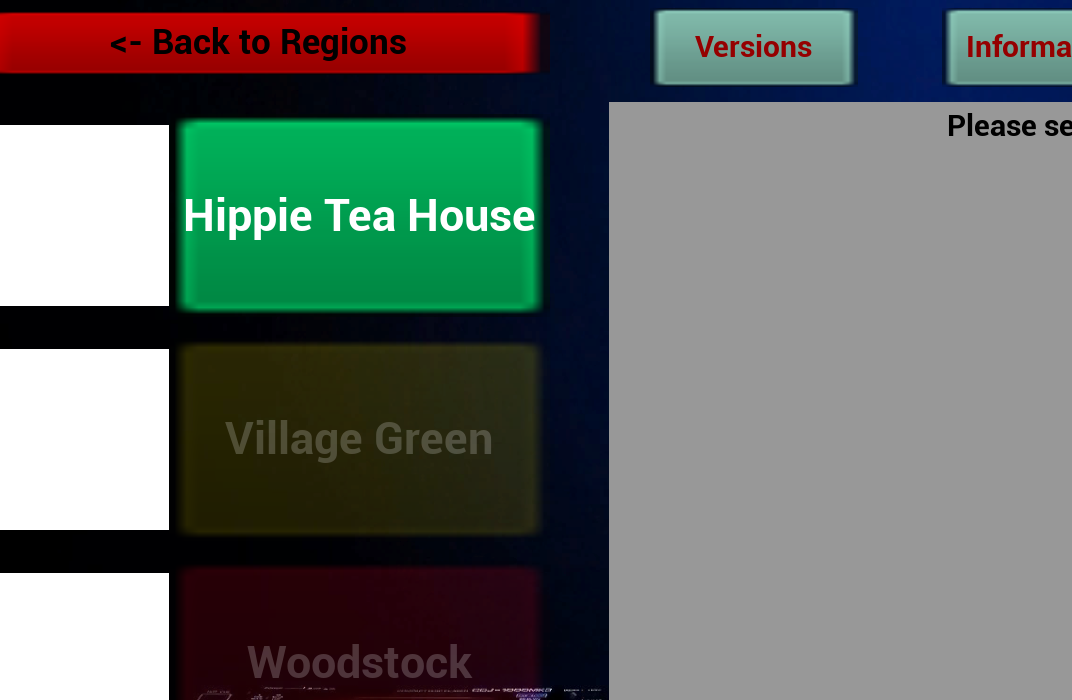
An “Atta Boy” popup screen was added when Saving a Customized Venue to let the player know that the the new custom changes were saved for the player. In Create Event when you go into the select Steam Friends and hit cancel it now works correctly and you do not launch the map and create a session. You just return to the Venue Menu.
When a person is now invited to an Event, the session is created and they are notified via Steam. If they launch the game and select Party Mode, they are now taken to a new screen that shows the active Sessions that they have been invited to. They then can choose which of these sessions to join with their friends. These sessions stay active until a host leaves the session that they initiated.
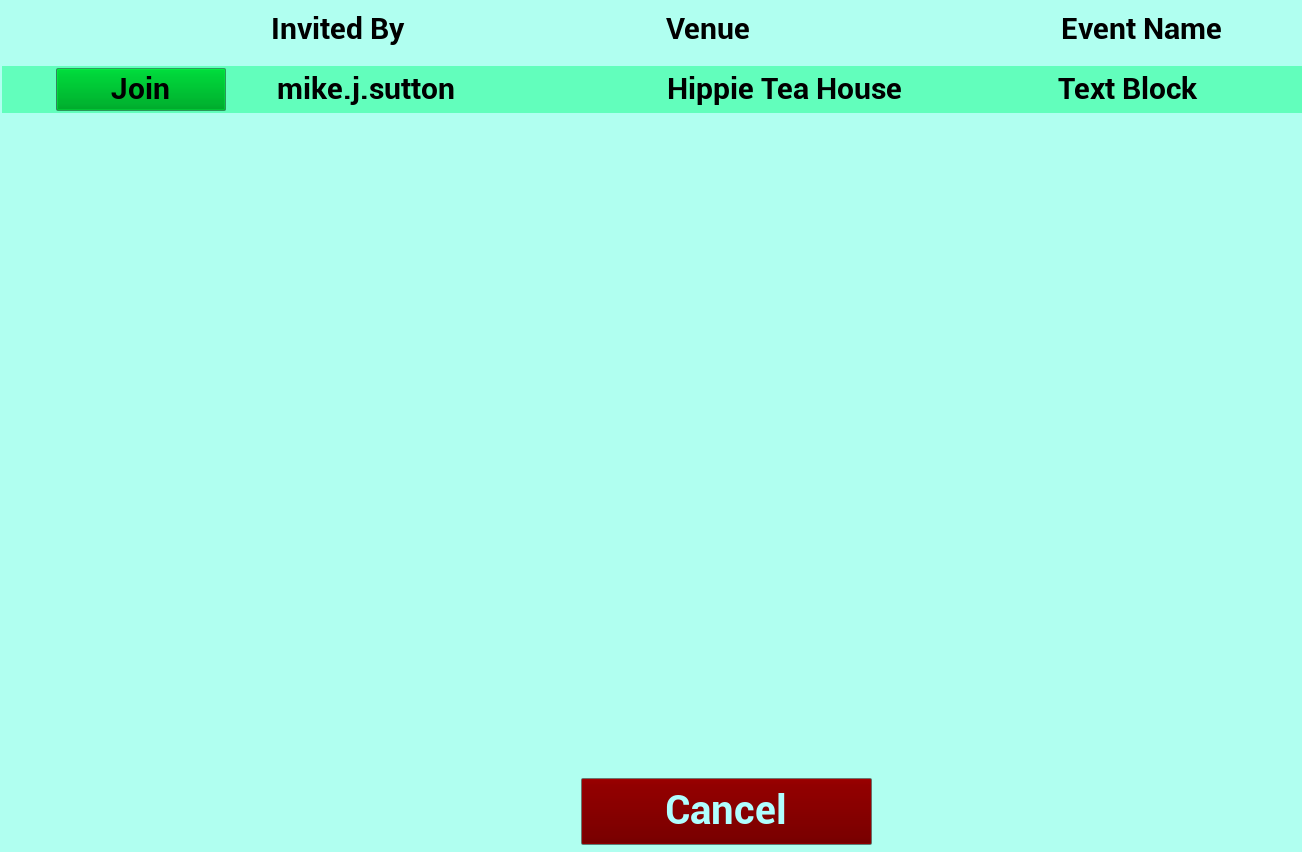
The new build added this was the Amsterdam Hippie Tea Room which was initially built by Dr Fran. The template which included this initial build was integrated into the game. Minor fixes were done to materials associated with the VW Microbus that was part of the build.

Tables and Chairs were duplicated and placed in the map. In addition, quite a bit of effort was made to improve the Sit in Chair interaction and animation. This new blueprint for sit in chair will be retrofitted back into all the other builds in the game in future sprints. The new blueprint switches from player controller to AI controller before moving avatars and then animates the avatar before switching back to player controller.
