This sprint had three major components. The first was to add Groups and Roles to the game. Game players now can be assigned to groups and then roles within that group. The roles determine what control they have of certain game elements in the game. For example, you can make a map be private to a given group which means that the group members are the only ones that can hold events at a given map. You can also have private sessions now tied to a group meaning that you use a public venue/world but only want group members to be able to attend. In addition to controlling event sessions using the groups, once you are in a game these groups/roles are used to determine what a given player can do in the session. Things like change media streams, run light shows, control weather, ban people at events, etc. It is planned that groups will be used in edit mode to determine who can make changes to a “group venue” that you are working on together. Also planned for the future is group notices and group chat functionality. Here is a video showing the overall group/role plan and what was implemented this sprint:
The second major addition this sprint was the incorporation of the first set of help features via the in-game help menu. The help menu is accessed from the top control bar by clicking on the ‘?’ icon.
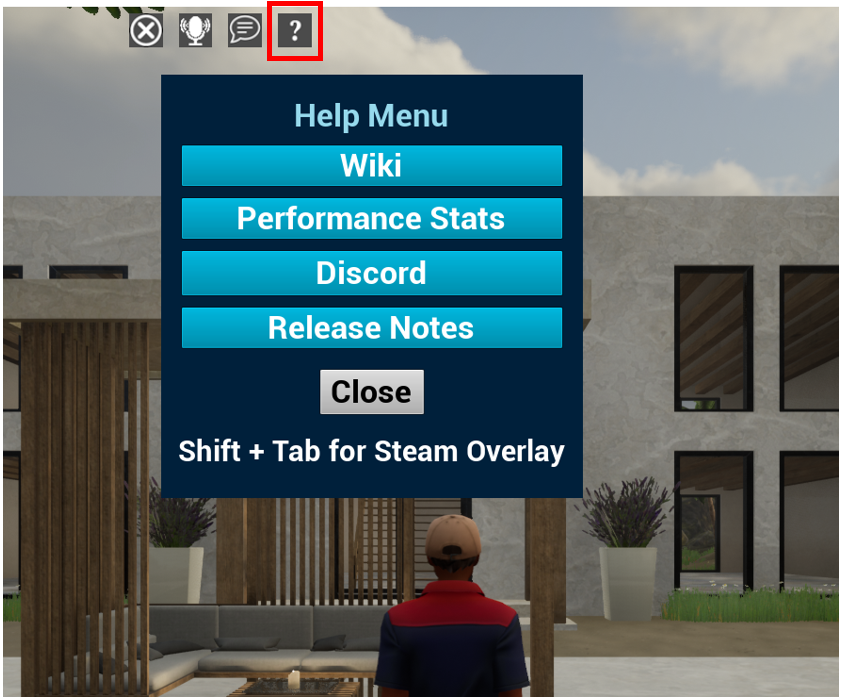
The major items in the help subsystem are:
- Wiki – launches the wiki page in an external web browser.
- Performance Stats – toggle that displays or hides frames per second, draw calls, etc to assess performance.
- Discord – launches the Music Oasis Discord. This will eventually point to a myMO game only discord.
- Release Notes – at this point it sends you to the developer blog page in the website. Eventually this will be a traditional what is new in this release like most games have.
- Close – hides the help menu.
- Shift + Tab for Steam Overlay is just a reminder that they can get to the Steam Overlay by hitting Shift and Tab keys.
The Steam Overlay will be the main community gathering spot once the game is published. It has friends lists, news, guides, screenshots, community pages and discussions (forums). This will replace a traditional website for the game.

The third component added this sprint was to add player access tracking by writing when people either hosted, edited or joined a game in the alpha release of myMO. This was to help track testing accesses.
The group/role functionality and the help menu functionality were also documented in the wiki as part of completing this sprint.