Now that we have officially opened Closed Alpha Testing, this sprint needed to focus on creating some documentation guides to help people use the game and address few smaller bugs. We have chosen to use the Fandom Wiki for our User Guides (https://musicoasis.fandom.com/wiki/Musicoasis_Wiki). This sprint we added 25 new pages to the Wiki and they covered the Game Basics in the following categories.
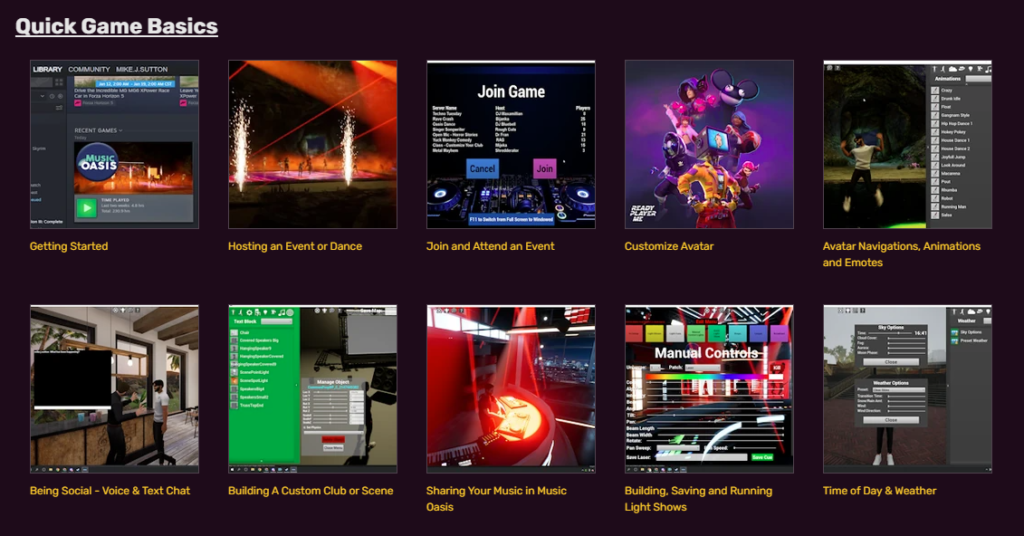
The Light Shows one included pages on each type of light effect that gameplayers can control in myMusicOasis. The Sharing Your Music in myMusicOasis included a detailed tutorial on live streaming from the DJs desktop using Open Broadcaster Software (OBS) into Twitch and then ending up on the media screen in the myMusicOasis game. A number of other videos (16) were created and referenced in the Wiki to help people get a better understanding of the game and what they can do while playing. You are all encouraged to get into the Wiki and either comment or change the content to make it better understood. It is a wiki after all. While this was time consuming it was something needed as we start to slowly release the game for others to test and help us improve it by suggesting new features. In fact, many of the upcoming sprints will be related to features identified by our early Alpha Testers.
In addition to the Wiki writing, some bugs and small features were added during the sprint and included the following items:
- Extended matchmaking to be left open for people to join after the initial game session is started (bAllowJoinInProgress)
- Fixed DJ Dance Fog Replication
- Fixed DJ House Lights Replication
- Fixed Water Fountain Show Replication
- Changed the default RPM Avatar transition character (one you see when other’s join/spawn) to be wearing a Music Oasis Shirt instead of a Ready Player Me Shirt. Learned how to change materials on RPM avatars. Will fully implement in future sprint by overriding GLTF imports.
- Fixed some formatting issues on the Action menus leading to text bleeding into the picture/button area
- Swapped out images for button icons for Avatars and Props
The investigation into changing RPM materials also revealed how to use new skeletal meshes on top of the RPM Skeleton in the game. Again this will be worked on in a future sprint. Another documentation sprint will be done next month and will address use cases or scenarios showing how players can get the most out of playing myMusicOasis.
Also, we decided to fork off the existing myMusicOasis code base into a standalone copy that will be migrated to Unreal Engine 5.1. This fork is planned to be used to develop a more robust and multiplayer generic game that will not be solely focused on music, but instead provide a platform for many event based potential uses like education, presentations, speaking events, etc.
The original myMO fork will for the time being stay in UE 4.27 and the focus will be heavy into music and club customization features and only will treat multiplayer as small group cooperative sharing like amongst small groups of friends (less than 12). Much more like Sims 4 Multiplayer than something like VR Chat or Second Life. This will allow the myMusicOasis development focus gameplay less on virtual worlds and more on being a Dance Club and DJ simulator. More to come on this as we think through the gameplay scenarios in February.