It was a busy sprint with a lot of DJ lighting and effects along with improving the Invite Friends to Join process and a new Template to make adding levels easier for people interested in building in myMO. The first set of improvements were around the inviting Steam Friends to join. Now when you invite friends only people that you have invited via selecting them from the friends menu are able to “Join the Party”. If you weren’t invited you can’t join the session that the host established. Also, we added the the Steam image of your friend’s avatars to the Friends invite menu as well as their current status (i.e. in Steam, online, etc). We looked into whether we could use Steam Groups for invites, but unfortunately you can’t. You have to invite only individual friends.
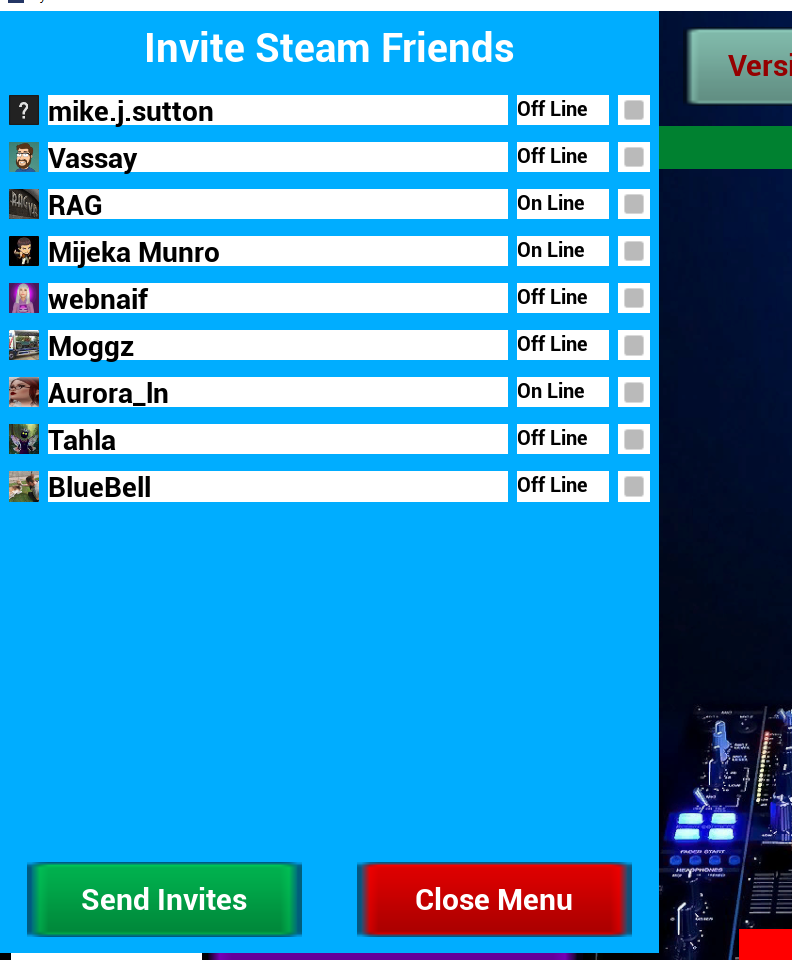
We plan on adding a “pubic” invite as well as individual friends. This will allow something similar where you host an event and anyone can join by selecting from a menu much like the older versions of myMO had and OMNIcore currently uses. Also, when we add that feature, we will add the ability to kick or ban people from an active session.
Next was all the work to add new DJ effects to the game. Quite honestly this is the most fun for me to do, but with so much basic feature to be added to make the game playable, I have not been able to spend any time with doing what was the whole reason that I built the game in the first place. The fireworks flipbook that Bluebell had made for Sansar were made into Unreal Engine Fireworks by writing a custom flipbook player (the built in flipbook functionality was lacking much). Also the ability to use dynamic materials on the fireworks and change the colors of the fireworks and change the angle they fired off in was programmed. Lastly the fireworks were integrated in the Light Show spreadsheets so that you could build up a whole firework show using the spreadsheets.
A surround screen was created to be added to maps. It works much like the Sansar surround screen. When you call it via the DJ panel it hides the objects in the scene that have not been marked not to hide (i.e. stages, dance floors, lights, etc). It then displays the surround screen and plays a video you have selected to play in the DJ panel on this surround screen. Unfortunately it only plays videos that are in the game and will not show media screen contents. So, it basically works much like the dance floors do. We will ship mp3 videos that can be played with the game.
Lastly, reactive elements were added to the game. I figured out to have whatever you were hearing on your desktop controlled the reactive effects. You can control meshes sizes and materials, splines, weather elements, lights, etc to react to the music amplitude and frequencies. For initial testing just primitive meshes were made to react to the music. But, I am sure all our talented artists can help dream up the kind of shows we could do with other meshes and ideas.
The last part of the sprint was concentrating on putting out a new template for people to use to build new levels for myMO. Dr Fran was very helpful testing and we were able to figure out a workable solution for the new template that can be downloaded from the shared area. It basically has the folder structure we use in the myMO game to help organize the creation of new maps and supporting assets, as well as the template map you use to start your build has all the variables that the game uses for all levels. The blueprint code is not included, but the variables are there so that the code just easily be dropped in when you hand off your new map/level to be included into the game.